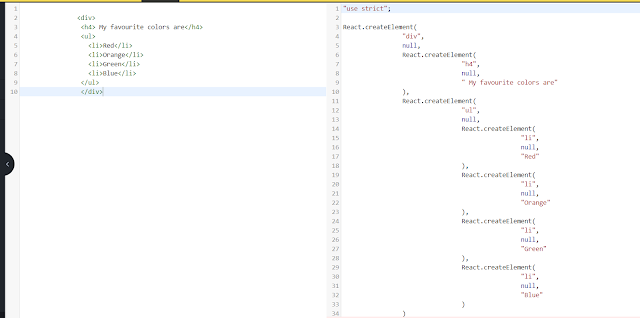JavaScript is a lightweight, cross platform, object oriented programming language.
lightweight: it takes very less system memory
cross platform: can be run on multiple platforms and systems
object oriented : js is a language based on object
JavaScript is one of the three core technologies(HTML & CSS)
JavaScript is most commonly used as a part of webpages. It can be used in different places.
lightweight: it takes very less system memory
cross platform: can be run on multiple platforms and systems
object oriented : js is a language based on object
JavaScript is one of the three core technologies(HTML & CSS)
JavaScript is most commonly used as a part of webpages. It can be used in different places.
- Client Side : JavaScript was used only in browser for many years.
- Server Side : With development of Node.js we are able to use JavaScript in the server side as well.